Scope
The Join Job (JobSchedulerJoinOrders) is used to join up two parallel executing child segments in a Job Chain. It then continues processing in a single thread once processing of the parallel threads has been completed. It is used in two Job Chain Patterns - Split and Join and "Y".
This article describes how the Join Job can be used in a "Y" pattern - the How to Execute Jobs in a Job Chain in Parallel article describes it use in a Split and Join pattern.
The Join Job is only available for JobScheduler versions 1.11.4 and newer. FEATURE AVAILABILITY STARTING FROM RELEASE 1.11.4
- See the How To Synchronize Job Execution Across Job Chains article for information about synchronizing Jobs in different Job Chains and for joining up parallel executing child Job Chain segments in JobScheduler versions 1.11.3 and older.
Join Patterns
The example described in this article shows the use of a single instance of the Join Job within a single Job Chain. Multiple instances of the Join Job can also be used within a Job Chain. See the Configuration section of the JobSchedulerJoinOrders documentation for more information.
split and join Pattern
The configuration of the Join Job for the Split and Join pattern is described in the How to Execute Jobs in a Job Chain in Parallel article.
Relevant for the current article is that in the Split and Join pattern, the Split Job generates the configuration information required by the Join job. This information must be configured separately for the "Y" pattern. The information generated by the the Split Job is:
- a parameter -
required_orders- which is forwarded to the Join Job. This parameter defines the number of orders that the Join Job has to receive before processing the main Job Chain continues with processing of the Join Job itself - an Order for each of the child Job Chain segments that is to be processed in parallel. The end state of each of these Orders is the state of the Join Job.
The ID set for each of the child Job Chain segment Orders is made up from the ID of the main Order and state in the Job Chain of the first Job in the child Job Chain segment.
'Y' Pattern
The following diagram shows the "Y"-pattern Job Chain used in the example download archive that is linked from this article. Note that some of the elements in this pattern have been given particular functions to provide a working example of the Join Job and are not required for its operation in "normal" use.
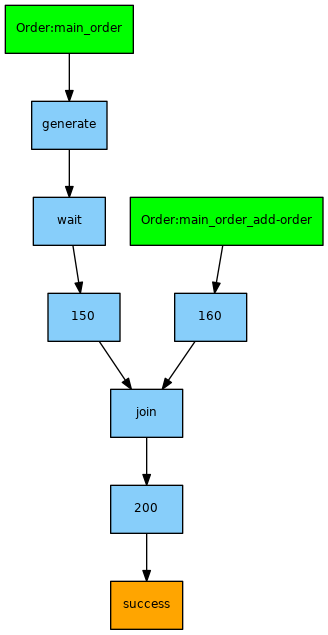
Solution
- Download the example y_join.zip.
- Extract the archive to a folder
./config/liveof your JobScheduler Master installation. - The archive will extract the files to a folder
y_join. - The
y_joinfolder can be renamed if required, the solution does not require the use of specific folder or Job names.
Example Description
The Join Job has basically a counting function. This makes it significantly faster than the Sync Job which checks the IDs of the jobs being processed.
Note that some of the elements in this example have been given particular functions to demonstrate the functioning of the Join Job and are not required for its operation in "normal" use.
A Parent Order (in this example main_order) is started with a parameter (required_orders).
- The required_orders parameter is read immediately by the Join Job, which will then wait until the number of Orders specified in the parameter (here it is 12) have been processed.
- Note that the Join Job only counts orders that have the state of the join Job as their end state (here join).
- The main_order moves to the generate_orders Job, which generates a total of 10 Child Orders.
- This number is specified in a second parameter for the main_order - generate_orders.
- 5 of these child orders start processing at node 150 and 5 will start at node 160. All the Child Orders will end at the Join Job.
- It is not important whether or not Child Orders take the same branch of the Job Chain as the main_order.
- All these Child Orders will be counted towards the required_orders parameter.
- Child Orders are given an Id based on the Parent Order ID plus a string.
- The first generated Child Order in the example will be given the ID main_order_0.
- The main_order itself then moves to the wait Job where it waits for a time specified in the Order's wait_time parameter (here 35 seconds).
- The sole purpose of this delay is to demonstrate that the main_order can reach the Join Job after the other Orders.
- This delay is not necessary for the functioning of the Join Job and the example will work with the wait_time parameter set to its minimum value of 1 (0 will cause an error).
- When the main_order reaches the Join Job it will be counted towards the number of Orders specified in the required_orders parameter, making a total of 11 after all the generated Child Orders have been completed.
- Note that the main_order is the only Order that will be counted that does not have to have the state of the Join Job as its end state.
- The main_order will now be suspended at the Join Job (without the Job being processed) until:
- a further Order that has the state of the Join Job as its end state is completed.
The main_order_add-order Order can now be used to increase the the total number of Orders counted by the Join Job by 1.
- In the current example, running the main_order_add-order Order once will cause the number of Orders counted to reach the value set in the required_orders parameter (12).
- The join Job will now process the main_order which will then proceed along the Job Chain - in this example to the Job C with the state 200.
- The ID of this Order has to follow the convention used for other Child Orders - that is, the ID of the parent Order plus a string.
- Note that this string may not contain an underscore character ("_").
Note that Child Orders such as the generated Orders or the manually configured the main_order_add-order Order in this example will only be recognized as such when they are started after the Parent Order has been started.
The Job Chain, Jobs and Orders
The Job Chain
The Job Chain ...
The Jobs
The Join Job
The configuration of the Join Job is set using the Wizard in following code block:
The generate_orders Job
The configuration of the generate_orders Job is shown in the next code block along with the script responsible for the generation of the Child Orders.
Note that this Job is only used to create the current demonstration of the Join Job and is not required for the Join Job itself.
The Order starts the first Job (generate) in the y_join Job Chain:
- This Job contains a script that generates the Child Orders (see lines 20 - 31 of the listing). The Orders are alternated between the two branches of the Job Chain (even numbered Orders start at the Job corresponding with the Order state 150 and odd numbered Orders at the Job corresponding with the Order state 160). All Child Orders terminate at the Join Job.
The Orders
The Parent Order
The Parent Order, in this example, with ID main_order has the following 3 parameters:
- required_orders
- This parameter (Default 12.)
- This parameter is required for the Join Job.
- wait_time
- this is the time in seconds that the Wait Job will wait before the main Order moves to the Join Job. (Default 35 secs.)
- The wait_time parameter is used in the Wait Job as part of this example and is not necessary for the functioning of the Join Job.
- generate_orders
- this is the number of Orders that are to be generated by the generate_orders Job. (Default 10.)
- The generate_orders parameter is used in the Generate Job as part of this example to specify the number of Child Orders that should be generated. This parameter is not necessary for the functioning of the Join Job as the Jobs counted by the Join Job could come from any number of sources..
The Child Orders
The generated Child Orders
Have the ID of the Parent Order (main_order) + "_" + * where * is a string - in the current example simple numbers are used a string.
Have either:
<order state="150" end_state="join">or<order state="160" end_state="join">
depending on which branch of the Job Chain they should be executed on.
The main_order_add-order Order
Has the ID of the Parent Order (main_order) + "_" + * where * is a string - in the current example "add-order" is used.
This Order is configured with:
state = 150(The state in the Job Chain where the Order starts processing. Here this corresponds to job_a) andend_state = join(The state corresponding to the Join Job) This means that this Order will be registered by the Join Job as counting towards the required orders.
.....
Logging
A parameter can be set for the Join Job - show_join_order_list. When this parameter is set to true the all the Child Orders counted by the join job will be listed in the Parent Order log file.
The default setting for this parameter is false.