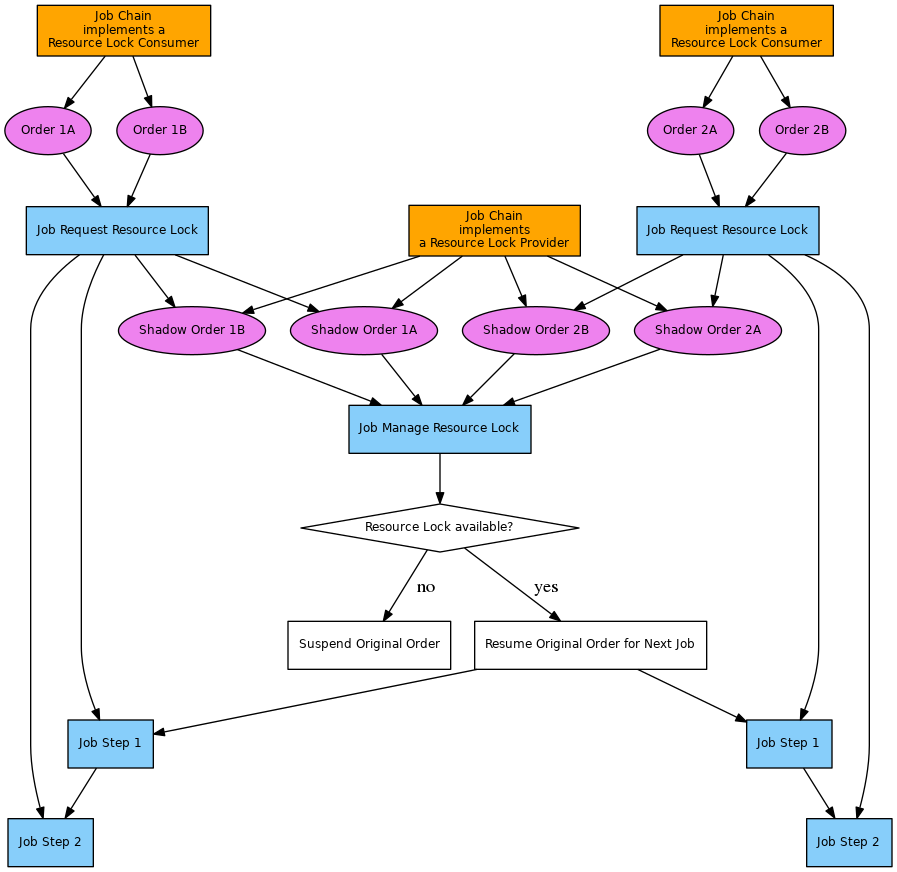You are viewing an old version of this page. View the current version.
Compare with Current
View Page History
« Previous
Version 30
Next »
Scope
- Use Cases:
- Consider the situation where a number of orders have been added to a job chain. These orders should then be serialized to guarantee that each order has completed the job chain before the next order starts.
- Consider the situation that a number of job chains makes use of the same resource, e.g. by access to the same objects in a database. These orders should be serialized to guarantee that only one order of one job chain can access the resource at the same time.
- Requirements
- The solution implements resource locks that serialize access
- for orders of any number of job chains,
- for any number of orders of the same job chain.
- Resource locks are persistent, i.e. they are restored to the same status after a JobScheduler restart.
- Resource locks can by acquired by job chains that are executed
- Resource locks can be monitored and manually removed with the JOC GUI should the need arise.
- Delimitation
- The solution is focused on
- locks for complete job chains. For locks at job level see Locks.
- exclusive locks, shared locks are not considered.
- Persistence of resource locks is limited to a predefined duration. The default value is 24 hrs. and can be configured for individual needs.
- Solution Outline:
- The solution implements two roles represented by job chains:
- Resource Lock Provider implements a job chain that accepts shadow orders for serialized access to resources. The job chain guarantees that only one order at a time is granted a resource lock. The job chain will suspend orders in originating job chains as long as a resource lock is blocked and will continue such orders when the resource lock becomes available. Any number of orders of the same or of different job chains can use the Resource Lock Provider job chain for serialization.
- Resource Lock Consumer implements a sample job chain that makes use of a resource that should be accessed exclusively by one order at a time.
- References
Solution
- Download resource_lock_provider.zip
- Download resource_lock_consumer.zip
- Extract the archives to the
./config/live folder of your JobScheduler installation. - The archive extracts the files to the folders
resource_lock_provider and resource_lock_consumer respectively. - You can store the
resource_lock_consumer files in any folder as you like, however, if you move the resource_lock_provider files to some other location then you will have to adjust settings in the resource_lock_consumer objects.
Pattern
Implementation
Components
- The solution implements a job named
sorter that can be added at the start of any job chain.- This job implements a
spooler_process() function that suspends all incoming orders. - This job is configured for a single task and with an idle timeout attribute. This means that it will execute incoming orders sequentially.
- Having received the last available order this job will wait for the duration specified with the
idle_timeout attribute for new orders. - The idle timeout is configured using, for example
<job idle_timeout="10"> with the sorter job definition. - Once the idle timeout has expired this job will execute its
spooler_exit() function and then sort and move all orders that have previously been suspended.- Sorting is done in alphabetical order.
- The orders are moved to the next job chain node that follows the
sorter job in the job chain.
- The download example uses a job chain named
job_chain1 that includes the job nodes for the sorter job and a hello job. This job chain accepts ad hoc orders that are added by JOC and it can easily be modified to watch for incoming files and to create an order for each file. - Hint: to re-use the
sorter job you can:- store the job in a central folder and reference the job in individual job chains.
- move the job's JavaScript code to a central location and use an appropriate
<include> element for individual job scripts.
function spooler_process_before() {
var resourceJobChainParamDefault = "/resource_locks/resource_locks";
var resourceLockJobChainParam = "resource_job_chain";
var resourceLockNameParam = "resource_lock";
var resourceLockWakeUpParam = "resource_lock_wake_up";
var order = spooler_task.order;
var params = spooler.create_variable_set();
params.merge( spooler_task.params );
params.merge( order.params );
// name of the requested resource: explicitely set by parameter or assuming the current job chain path
var resourceLock = params.value( resourceLockNameParam );
if ( !resourceLock ) {
resourceLock = order.job_chain.path;
}
// name of the job chain that handles resource locks
var resourceJobChainName = params.value( resourceLockJobChainParam );
if ( !resourceJobChainName ) {
resourceJobChainName = resourceJobChainParamDefault;
}
// order wake up parameter indicates that order has acquired resource lock
if ( params.value( resourceLockWakeUpParam ) == "yes" ) {
spooler_log.info( ".. order acquired resource lock: " + resourceLock );
return true;
} else if ( params.value( resourceLockWakeUpParam ) == "no" ) {
spooler_log.info( ".. order suspended and waiting for resource lock: " + resourceLock );
order.state = order.job_chain_node.state;
order.suspended = true;
return false;
}
var resourceJobChain = spooler.job_chain( resourceJobChainName );
var resourceOrder = spooler.create_order();
var resourceParams = spooler.create_variable_set();
resourceParams.set_var( "requestor_job_chain", order.job_chain.path );
resourceParams.set_var( "requestor_order", order.id );
resourceOrder.params = resourceParams;
resourceOrder.title = resourceLock;
resourceOrder.at = "now+5";
if ( (order.job_chain.path + "/" + order.id).length <= 100 ) {
resourceOrder.id = order.job_chain.path + "/" + order.id;
}
resourceJobChain.add_order( resourceOrder );
spooler_log.info( ".. order has requested resource lock: " + resourceLock );
params.set_var( resourceLockWakeUpParam, "no" );
order.state = order.job_chain_node.state;
// always suspend current order, it will be waked up by the requested resource lock
order.suspended = true;
return false;
}
Usage
- Add two orders to the
job_chain1 job chain. - Use an order ID in descending alphabetical order, e.g. "cba" for the order ID of the first order and "abc" for the order ID of the second.
- Both orders will be suspended at the first node of the job chain.
- After an idle timeout of 10s both orders will be moved to the next job node in the job chain.
- This time the orders will be processed in ascending alphabetical order.