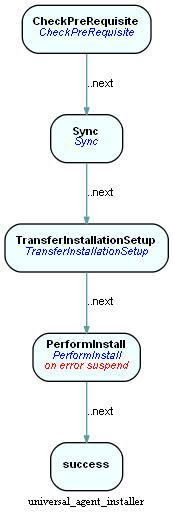| Table of Contents |
|---|
...
Introduction
The JobScheduler Universal Agent Batch Installer provides a solution that allows a JobScheduler Master to install a number of Universal Agents on multiple servers.
Article Scope
This article describes is one of a series describing the use of the JobScheduler Universal Agent Batch Installer in a number of environments in - this case in a heterogeneous environment. We define a heterogeneous environment as one in which a number of JobScheduler Agents will be installed according to different prerequisites:
- A JobScheduler Master is up and running.
- The Agent installations are to be performed on any number of servers that do not have to have the same operating system. One Agent is to be installed per server.
- The Agents will be operated with different users, listening ports and installation paths.
The Batch Installer supports:
- First Installation: an Agent has not yet been installed on the server.
- Update Installation: an Agent has already been installed and may be up and running.
The other articles in this series are listed in the introductory JobScheduler Universal Agent - Batch Installation and Update of Agents article.
A general introduction to installation of the JobScheduler Universal Agent can be found in the JobScheduler Universal Agent - Installation & Operation article.
The Batch Installation - Reference Documentation article provides a detailed guide to configuration of the batch installer with, for example, full lists of parameters.
Environment
This article describes the use of the JobScheduler Universal Agent Batch Installer in a heterogeneous environment. We define a heterogeneous environment as one in which a number of JobScheduler Agents will be installed according to different prerequisites:
- A JobScheduler Master is up and running.
- The Agent installations are to be performed on any number of servers that do not have to have the same operating system. One Agent is to be installed per server.
- The Agents will be operated with different users, listening ports and installation paths.
The Batch Installer supports:
- First Installation: an Agent has not yet been installed on the server.
- Update Installation: an Agent has already been installed and may be up and running.
| Excerpt Include | ||||||
|---|---|---|---|---|---|---|
|
The Batch Installer is operated by a JobScheduler Master that:
- connects to the Servers that the Agents are to be installed on and
- executes the required Agent installations.
The Batch Installer application has two main components:
- a JobScheduler
AgentBatchInstallerjob and - a JobScheduler
universal_agent_installerjob chain.
In addition, two XML files are needed for the application:
batch_installer_config_file.xmlandyade_agent_batch_installer_settings.xml
The AgentBatchInstaller job is responsible for creating the JobScheduler orders for the job chain. Each of these orders is named according to the pattern <host>:<port> to convey the host and port of the server where each Agent is to be installed.
The universal_agent_installer job chain has four job nodes configured in series as follows:
The individual nodes in the job chain have the following functions:
CheckPreRequisite- Check for the correct Java version
- Check whether a JobScheduler Universal Agent already has been installed.
- If yes, then the Installer:
- shuts down any instances that are possibly running
- removes the installation
- If yes, then the Installer:
Sync:Wait until all prerequisites have been checked and all instances shut down.TransferInstallationSetup: Transfer the installer files to the host- Before the transfer starts, the preprocessor will create the instance start script from the template
jobscheduler_agent_instance_script.txt The files that are to be transfered are specified with the <globals><transfer><file_spec=".*\.(sh|gz)$"> configuration element
- This regular expression causes the following files to be transfered:
- the JobScheduler Universal Agent installer files:
jobscheduler_unix_universal_agent.<version>.tar.gz - the instance start script:
jobscheduler_agent_<port>.sh - the installation script:
jobscheduler_universal_agent_install.sh
- the JobScheduler Universal Agent installer files:
- This regular expression causes the following files to be transfered:
- Before the transfer starts, the preprocessor will create the instance start script from the template
PerformInstall: Start the installation using SSH.- The step before transfered installation script will be executed
- The installation script installs and starts the JobScheduler Universal Agent
- Finally the post-processing commands will be executed
- The post-processing commands are specified with the
<installation><postprocessing><command> element - Three commands will be executed:
- if you require additional commands, please add the call in the
PerformInstalljob
- if you require additional commands, please add the call in the
- The default commands set up the autostart for JobScheduler Universal Agent on a Linux server (Ubuntu distribution)
echo ${ssh.sudo_password} | sudo -S cp ${install_path}/bin/jobscheduler_agent.sh /etc/init.d/jobschedulerecho ${ssh.sudo_password} | sudo -S update-rc.d jobscheduler defaults
- The post-processing commands are specified with the
Download the Batch Installer and Agent Files
The following steps have to be carried out. Files can be downloaded from http://www.sos-berlin.com/jobscheduler-downloads
- Download the "JobScheduler Universal Agent" tarball for Unix.
- Download the "Universal Agent Batch Installer". The archive contains the following:
- a
config/live/batch_installer_agentfolder, with the jobs and job chains. Extract these files to the thelivefolder of the JobScheduler Master:SCHEDULER_DATA/config/live. - a
config/batch_installerfolder with the configuration files for the Batch Installer. Extract these files to theconfigdirectory of the JobScheduler Master:SCHEDULER_DATA/config. - Copy the JobScheduler Universal Agent installation file to the
SCHEDULER_DATA/config/batch_installerfolder.
- a
config/live/batch_installer_agent folder with the jobs and job chains. Extract these files to the live folder of the JobScheduler Master SCHEDULER_DATA/config/live.config/batch_installer folder with the configuration files for the Batch Installer. Extract these files to the JobScheduler configuration directory SCHEDULER_DATA/config.SCHEDULER_DATA/config/batch_installer.Configuration
XML files
Configuring complex XML files with a text editor is often a tedious and error-prone procedure. To get around this, we recommend that you use our XML Editor to manage the configuration files required for the Batch Installer. The XML Editor automatically validates configuration files and therefore reduces the possibility of configuration errors. See the Using the XML Editor chapter below for more detailed information about using the XML Editor.
...