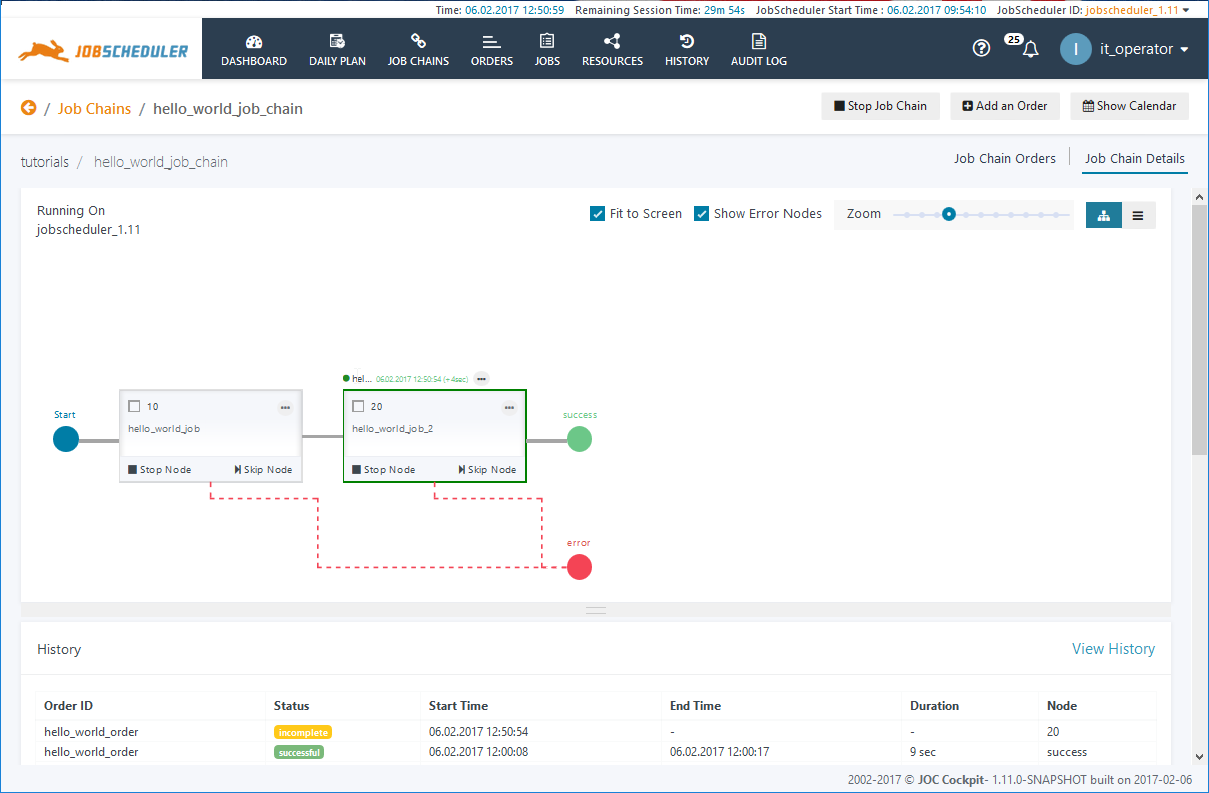...
- Open the Order's Additional Options menu by clicking in the ellipsis symbol above the first job in the job chain in the Flow Diagram Presentation and start the hello_world_order by selecting the Start Order Now option. You will now be able to follow the progress of the Order along the Job Chain almost in real-time
The screenshot below shows the order being processed at the second job.
In addition, the Order History table at the foot of the screenshot will show the current Order Status of processing, the Start Time, the processing Duration and the Node currently being processed - also in near real-time.
Note that the Add an Order button at the top right of the View can be used to access the Add New Order form with the possibility of setting Parameters and a Run Time.
- As described in Tutorial 1, the links behind the entries in the History table below the flow diagram can be used to open the Order Log File.