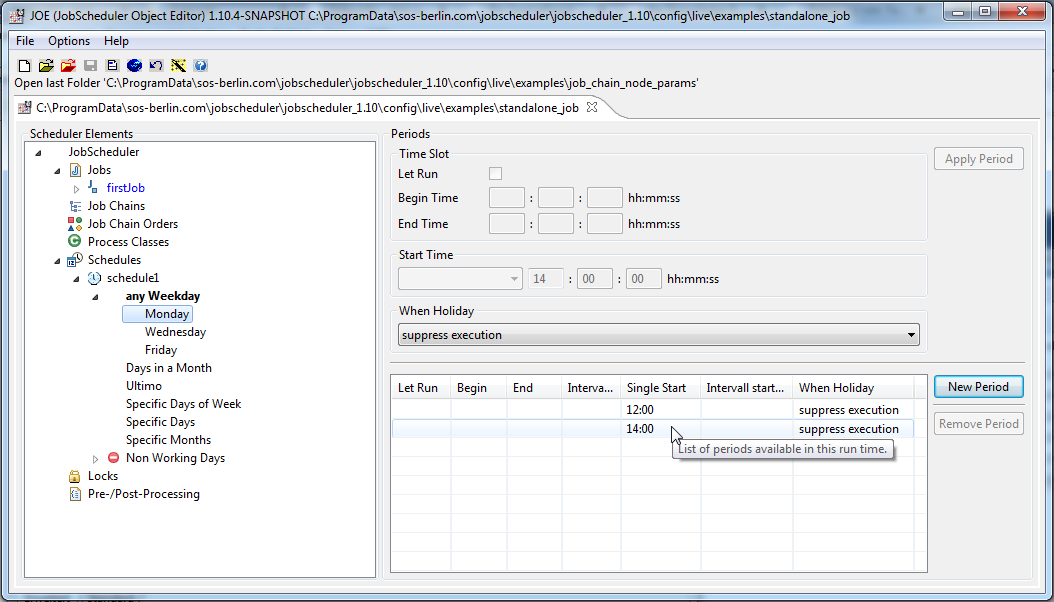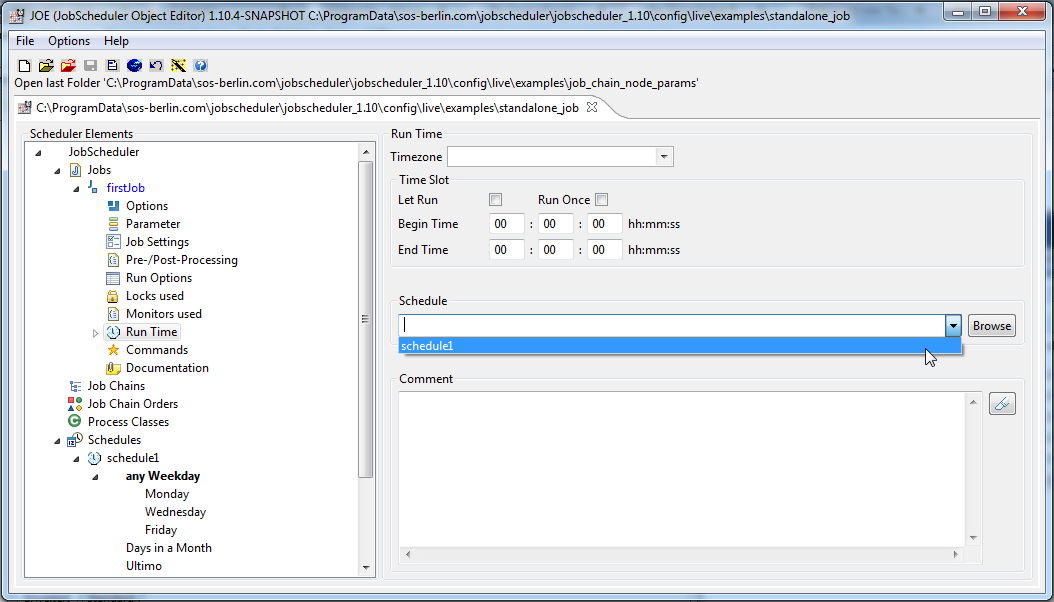Use of Schedules
Schedules are run-time configurations that can be used to define the start times of jobs and orders.
Schedule Usage Patterns
Schedules for common run-times
- With multiple orders and jobs using the same schedule you could manage changes centrally.
- Any modifications to schedules are automatically applied to jobs and orders that reference the modified schedule.
Schedules for Maintenance Window Management
- Schedule replacement can be organized in way that the replacing schedule configures a holiday as a non-working day for a given maintenance window.
- The replacement period can be restricted to an exact duration of hours, minutes and seconds.
Basic Schedule Configuration
Schedule elements are configured in JOE - JobScheduler Object Editor. They are configured independently of jobs as can be seen in the left hand pane of the screenshot below.
The right hand Period pane shows the configuration of Start Times for specific days of the week as well as some of the other configuration options available.
The configuration of the Schedule follows the same pattern as the configuration of Job and Order Run Time parameters.
The second screenshot shows how a Schedule is then specified for a job.
In the screenshot the Schedule is specified for a Standalone Job - the same Schedule could also be used for the Order of an Order Job.
Further Reading
- How To - Schedules - a list of links to Knowledge Base articles - HowTos, FAQs, etc., related to Schedules
- The <schedule> section of the JobScheduler Reference Documentation