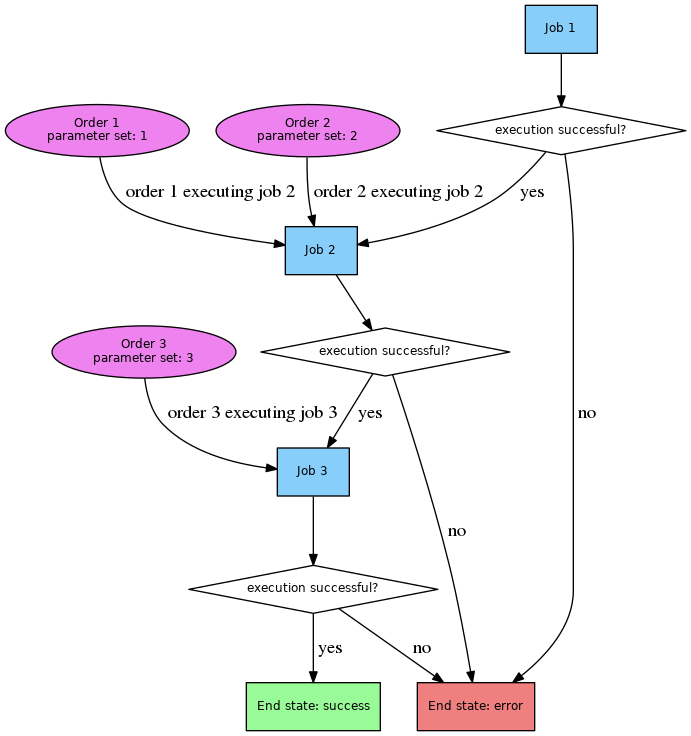Use of Orders
Read more on the features of Order objects in the order and job chain documentation.
Order Processing Patterns
Job chain with multiple orders and multiple start times
- Three orders start the same job chain at different points in time:
- Order 1 includes two start times for workdays.
- Order 2 starts on Saturday.
- Order 3 starts on Sunday.
- Order 1 and 2 start the job chain at its beginning, order 3 starts the job chain with Job 2.
- Each order carries a different parameter set for the jobs of the job chain.
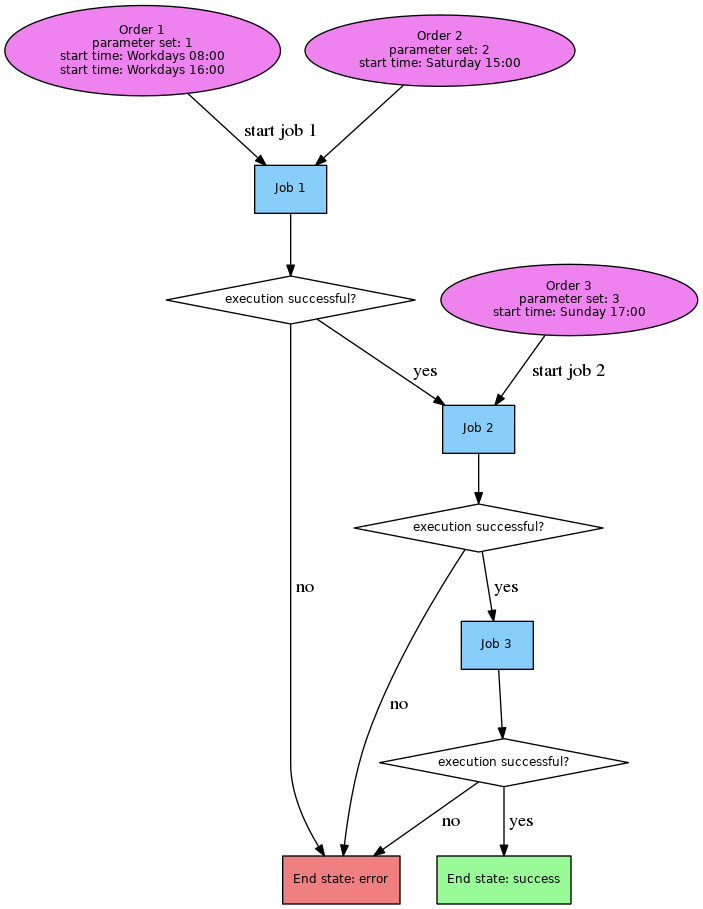
Job chain with multiple orders executing in parallel
- Three orders are executed in the same job chain at the same point in time:
- Order 1 and Order 2 are executing the same job node 2.
- Job 2 is therefore executed in two independent tasks for each order.
- Order 3 is executing job node 3.
- Each order carries a different parameter set for the jobs of the job chain.