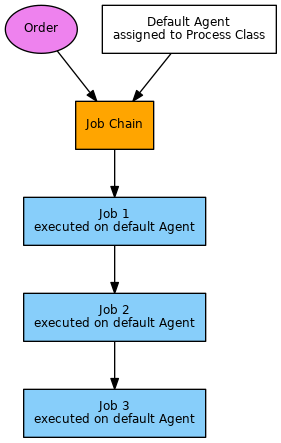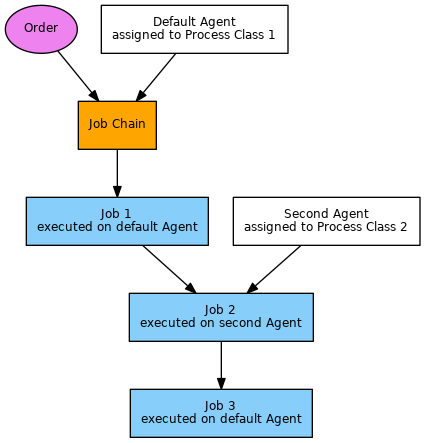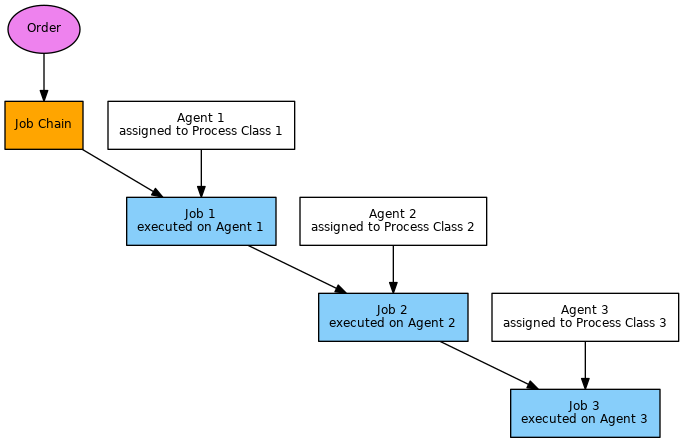Scope
- Jobs and Job Chains can be executed by Agents.
- This article describes some of the possible ways available for assigning Agents to jobs and job chains.
- Example configuration files are provided for downloading.
Assignment of Agents
- Jobs and job chains are linked to Agents by means of Process Classes.
- A process class can be assigned an Agent.
- Note that more than one Agent can be assigned to a process class to form an Agent Cluster but this is outside the scope of this article. See
JS-1188
-
Getting issue details...
STATUS
and the JobScheduler Universal Agent - Agent Cluster article for more information)
- A job or job chain can be assigned a process class.
- A job chain can be configured to use:
- A default process class for subsequent job nodes. This enables a more flexible configuration than assigning the process class to a specific job that would be used for all jobs chains.
- A second process class for File Watching that is assigned an Agent that triggers file orders for incoming files on the Agent host.
- Jobs
-
JS-1464
-
Getting issue details...
STATUS
-
JS-1450
-
Getting issue details...
STATUS
- Job Chains
- Default Assginment
-
JS-1301
-
Getting issue details...
STATUS
- File Order Source
-
JS-1300
-
Getting issue details...
STATUS
-
JS-1399
-
Getting issue details...
STATUS
- Agent Clusters
- Fixed Priority Scheduling
- JobScheduler Master selects the first available Agent from a cluster for job execution.
- Should an Agent not be available then the next available Agent is used.
-
JS-1554
-
Getting issue details...
STATUS
- Round-Robin Scheduling
- JobScheduler Master switches the Agent used for each job execution.
- Should an Agent not be available then the next available Agent is used.
-
JS-1188
-
Getting issue details...
STATUS
Delimitation
- Agent Clusters
- Agent Clusters with support for File Order Sources are subject to future development.
-
JS-1427
-
Getting issue details...
STATUS
- Dynamic Agent Assignment
- The assignment of Agents to job nodes (instead of jobs) is subject to future development.
-
JS-1343
-
Getting issue details...
STATUS
- The assignment of Agents by orders is subject to future development.
-
JS-973
-
Getting issue details...
STATUS
-
JS-1189
-
Getting issue details...
STATUS
Use Cases
A Job Chain is assigned a default Agent for all Job Nodes
Description
- The job chain is assigned a default Agent.
- All jobs are executed by this Agent.
Example
- Download job_chain_default_agent.zip
- Extract the archive to your
live folder, a directory job_chain_default_agent will be created.
- The process class -
01_ProcessClass_Default_Agent - has been configured for an Agent on the localhost and port 4445: adjust these values to point to your default Agent installation.
A Job Chain is assigned a default Agent and one Job is assigned a second Agent
Description
- The job chain is assigned a default Agent.
- One job is executed by a second Agent.
Example
- Download job_chain_default_second_agent.zip
- Extract the archive to your
live folder, a directory job_chain_default_second_agent will be created.
- The process class -
01_ProcessClass_Default_Agent - has been configured for an Agent on the localhost and port 4445: adjust these values to point to your default Agent installation. - The process class -
01_ProcessClass_Second_Agent - has been configured for an Agent on the Andreas-MacBook-Pro.local and port 4445: again, adjust these values to point to your default Agent installation.
A Job Chain is assigned a default Agent and a different Agent for File Watching
Description
- The job chain is assigned:
- An Agent for File Watching with a file order source and file order sink.
- This Agent will watch for incoming files and will move or remove the file with the file order sink.
- A default Agent for executing the jobs in the job chain.
Example
- Download job_chain_default_file_watching_agent.zip
- Extract the archive to your
live folder, a directory job_chain_default_file_watching_agent will be created.
- The
01_ProcessClass_Default_Agent process class is configured for an Agent on a host Andreas-MacBook-Pro.local and port 4445. Adjust this class to point to your default Agent installation. - The
01_ProcessClass_FileWatching_Agent process class has been configured for an Agent on localhost and port 4445. Adjust this class to point to your File Watching Agent installation. - Adjust the folders that are used for file watching:
- The folder that is watched for incoming files:
/tmp/jobscheduler/file/incoming/agent_file_watching - The folder that files are moved to on success:
/tmp/jobscheduler/file/success - The folder that files are moved to on error:
/tmp/jobscheduler/file/error
Jobs in a Job Chain are assigned different Agents
Description
- The job chain is not assigned an Agent.
- The Agents are assigned directly to jobs.
- Jobs are executed by the assigned Agent independently of their use in other job chains.
- Each job is executed by a different Agent (Cross-Platform Scheduling).
Example
- Download job_chain_different_agents.zip
- Extract the archive to your
live folder, a directory job_chain_different_agents will be created.
- The
01_ProcessClass_Agent_1 process class has been configured for an Agent on the localhost and port 4445. Adjust this process class to point to your first Agent installation. - The
01_ProcessClass_Agent_2 process class has been configured for an Agent on the Andreas-MacBook-Pro.local and port 4445. Adjust this process class to point to your second Agent installation. - The
01_ProcessClass_Agent_3 process class has been configured for an Agent on the localhost and port 4445. Adjust this process class to point to your third Agent installation.
References
Change Management References
| T
|
Key
|
Linked Issues
|
Fix Version/s
|
Status
|
P
|
Summary
|
Updated
|
Documentation
- JobScheduler Reference Documentation:
See also
{"serverDuration": 303, "requestCorrelationId": "797dd44930ca32f2"}